Share a Canvas App as full page App
In one of my blog post I described how to add a Canvas App as a full page App in Dynamics 365 Finance and Supply Chain. You can also share this app with colleagues.
To share the app you have to do a right click on the tile on the dashboard. In the context menu you have to select “Publish Page”.
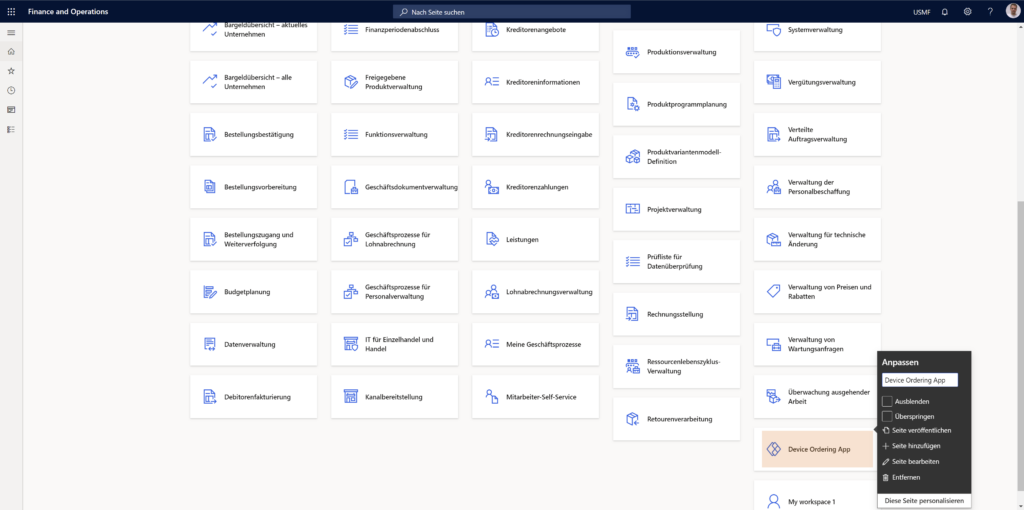
Now a small sidescreen opens where you enter a small description for the recepients that there know what app you share with them.
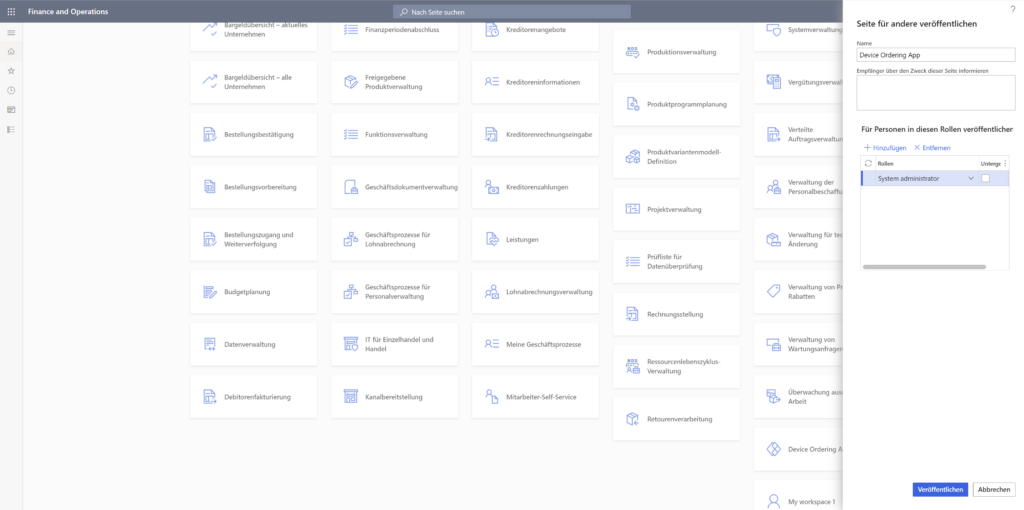
Next step is to select the security roles you want to share the app with.
At last you have to click on publish and the user with the select security role with have the Canvas App as well available.
Is this cool?
