Invoice Capture – Demo Support
You want to present the new Dynamics 365 feature “Invoice Capture” and are struggling with the provision of suitable invoices to show the process from order creation to invoice posting in one flow without having to edit documents?
Then I have a small workaround for all the presentations / trainers among you.
Model driven app
First, I used the table mappings for Purchase Orders from Dual Write to synchronize the orders into the dataverse. If you are already using Project Operation or Field Service, it is possible that the table mappings are already activated.
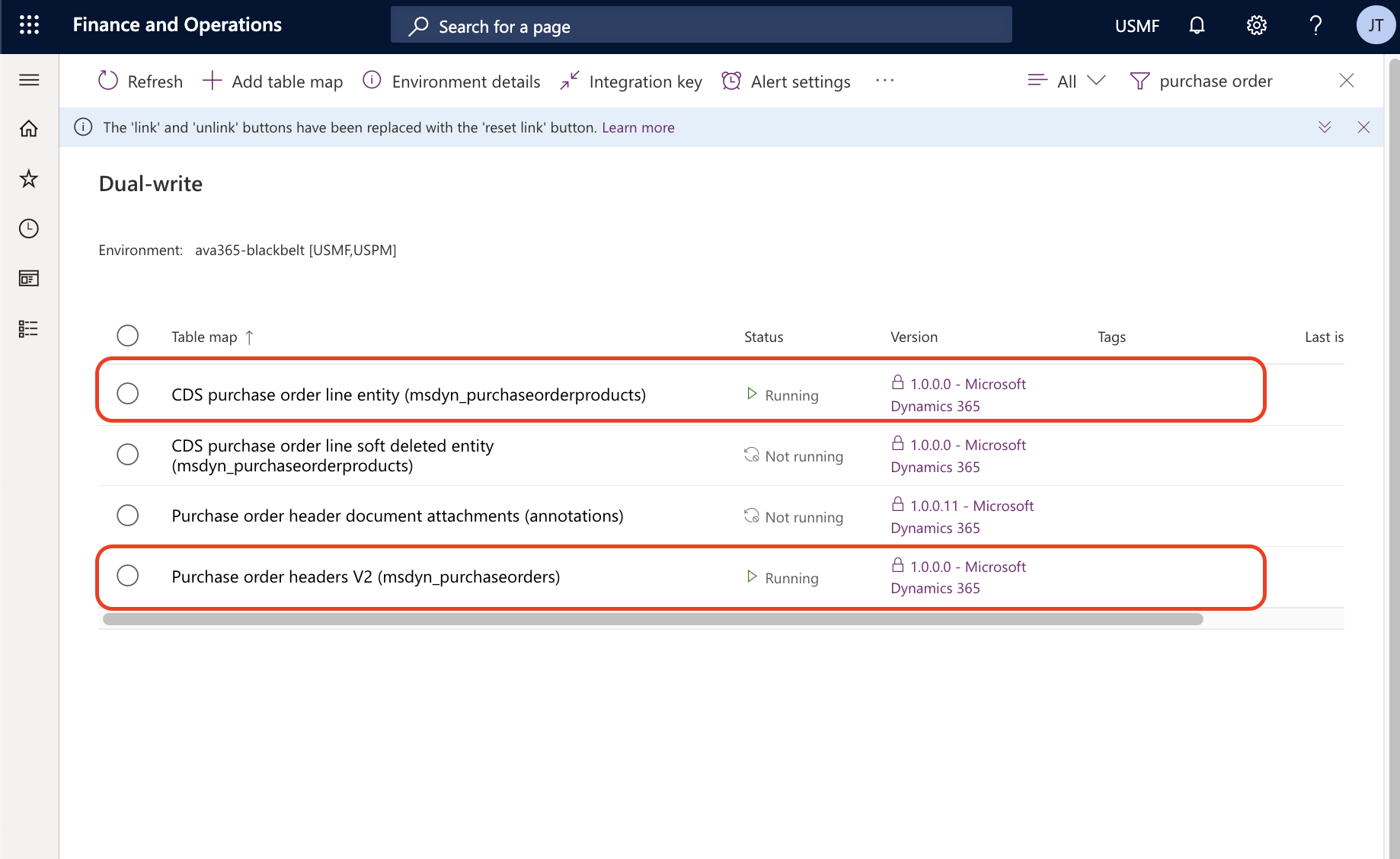
If the mappings were not yet enabled, run the initial run each time.
Next, I generated a Model Driven App from which I print my invoice templates.
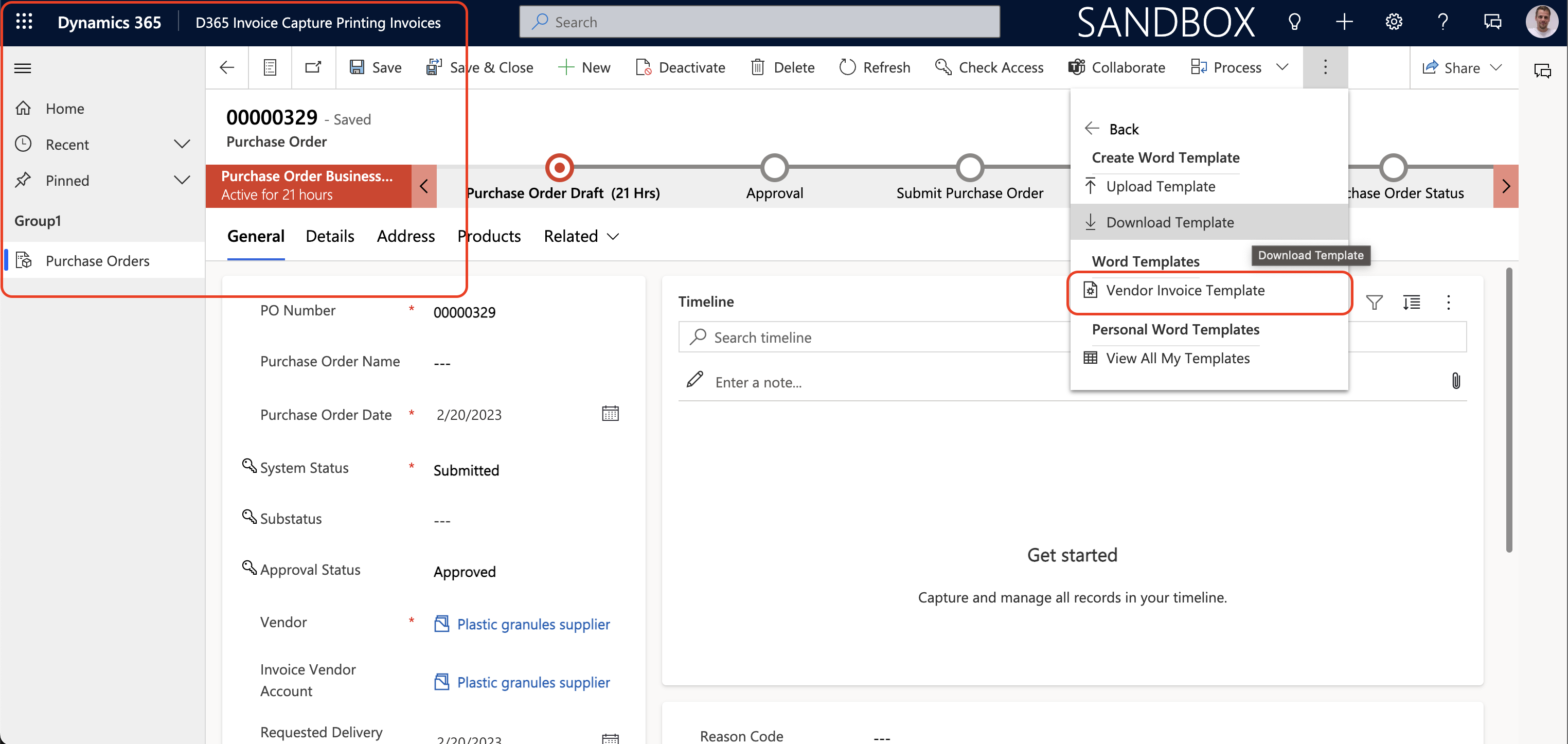
To do this, I created a new Model Driven App on make.powerapps.com and included the Purchase Order table in it.
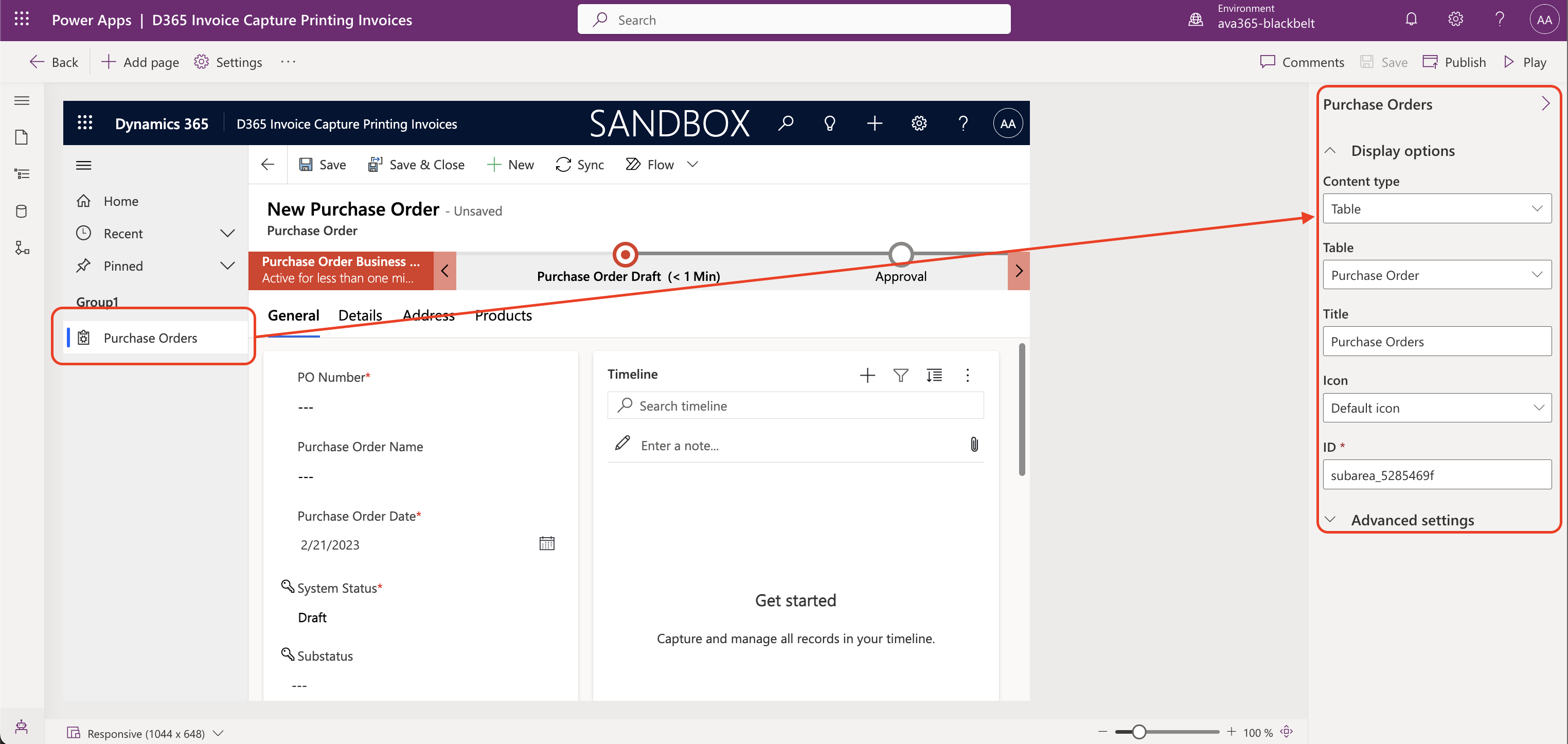
Additionally, I added a subgrid for purchase order items on the Purchase form.
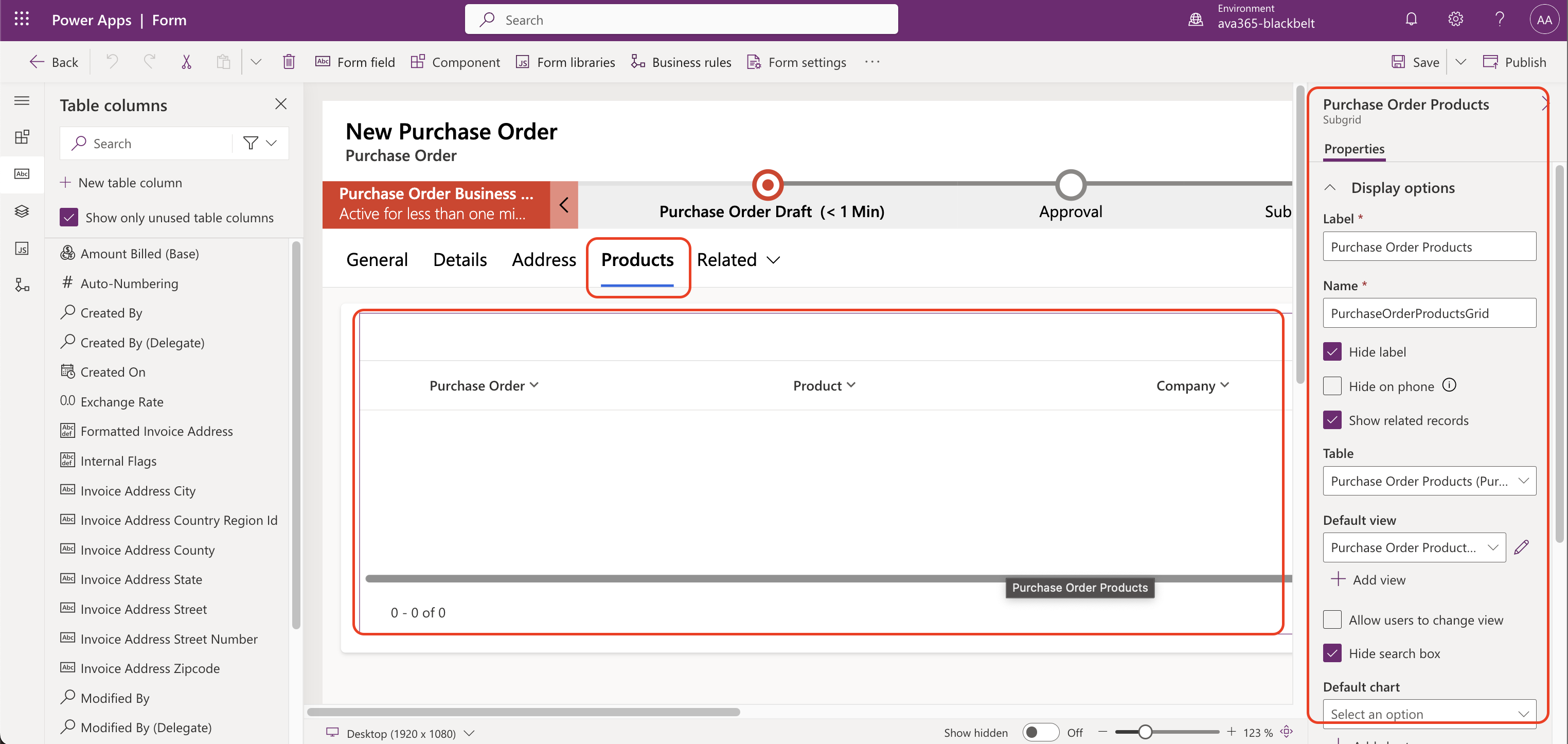
This completes the first part, creating an app to initiate the printing process.
Word Template
The 2nd step is to create a Word template, which we can then use as an incoming invoice for the Invoice Capture process.
For this purpose I have connected a Word file with Dataverse using the developer tools.
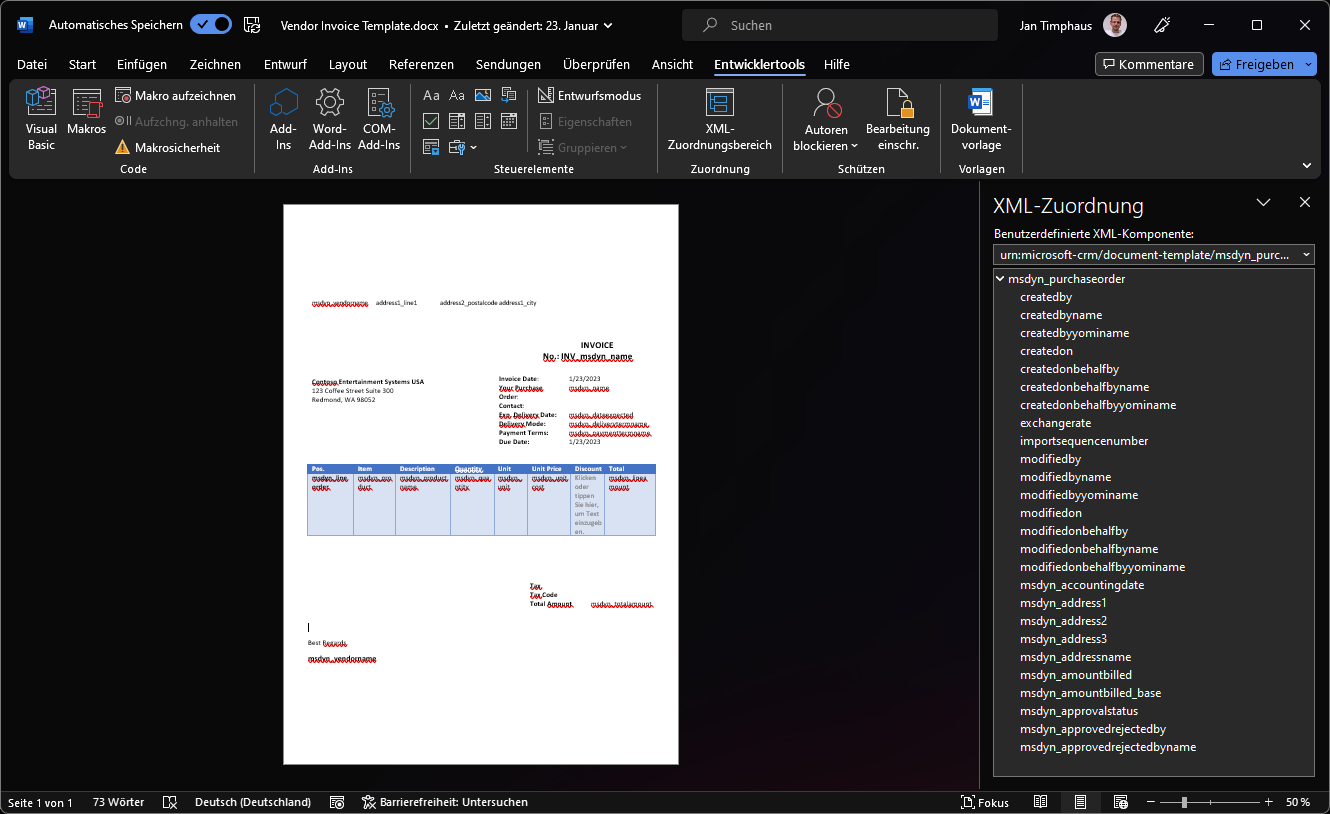
Here you can insert the fields as you need them accordingly.
As a last step, save the created template locally and then upload it as a template.
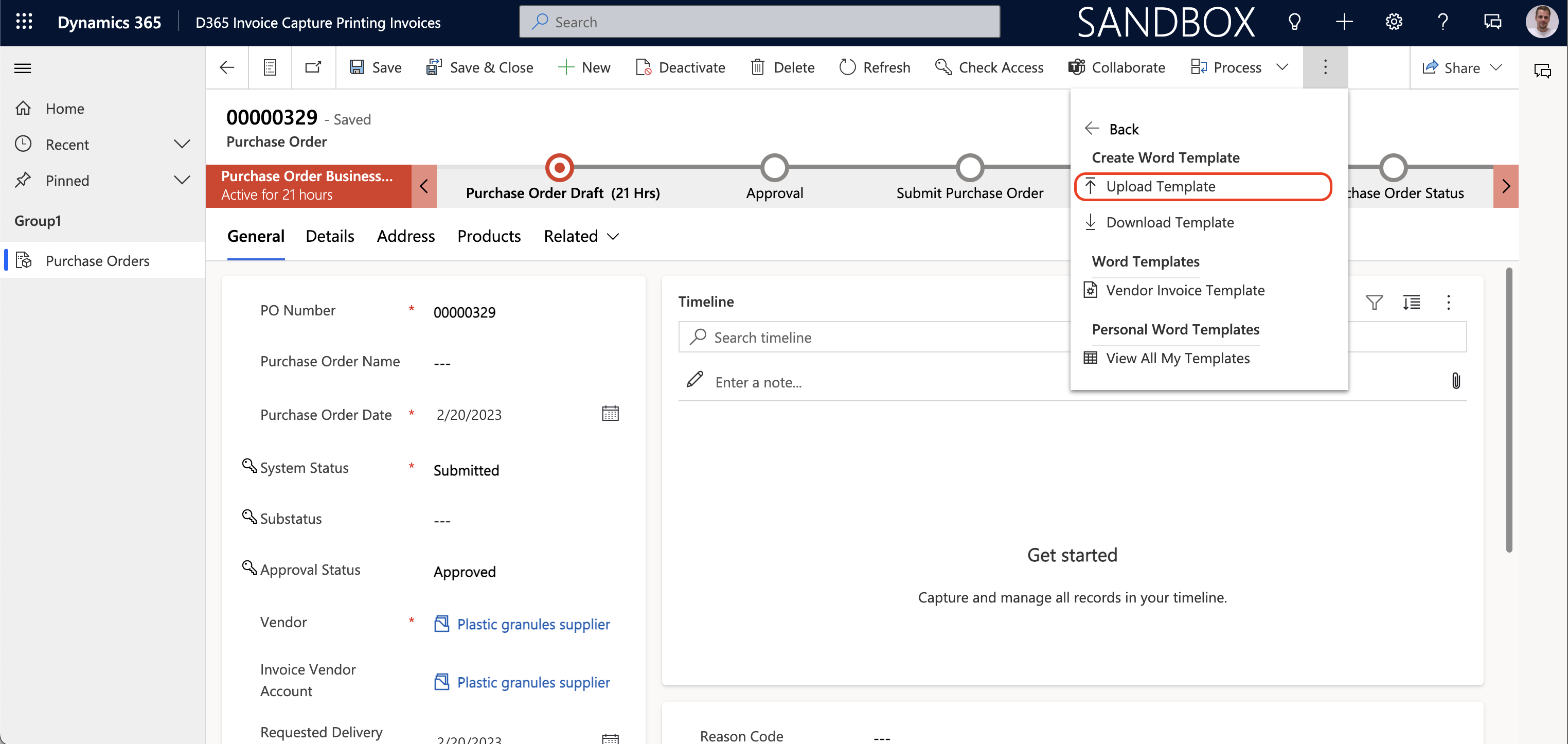
With this you have uploaded a personal template (red frame).
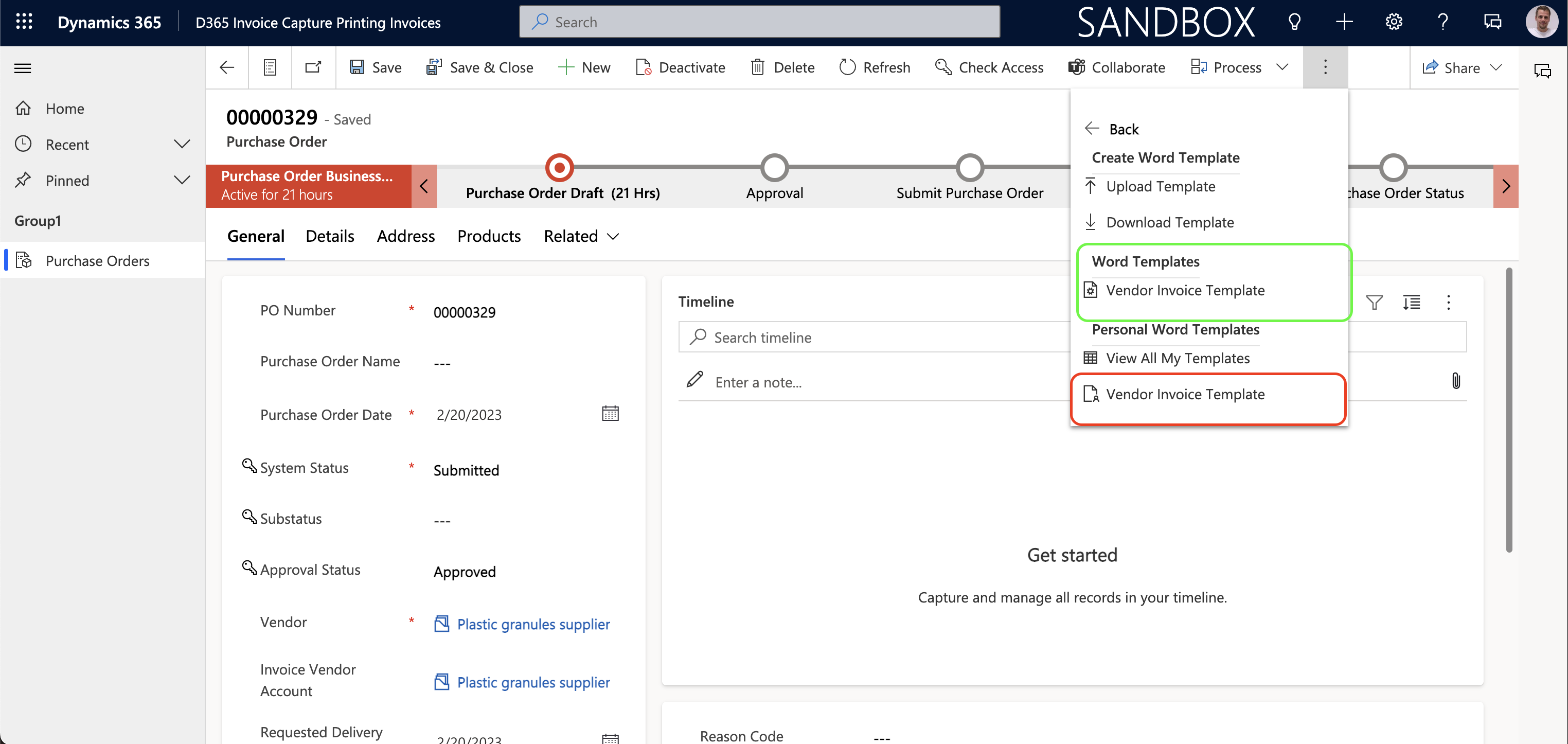
Here in my screenshot a general Word template (green frame) was uploaded. This is available to every user, provided that the user has the appropriate security role.
Outcome
Now we have everything ready to generate the invoices.
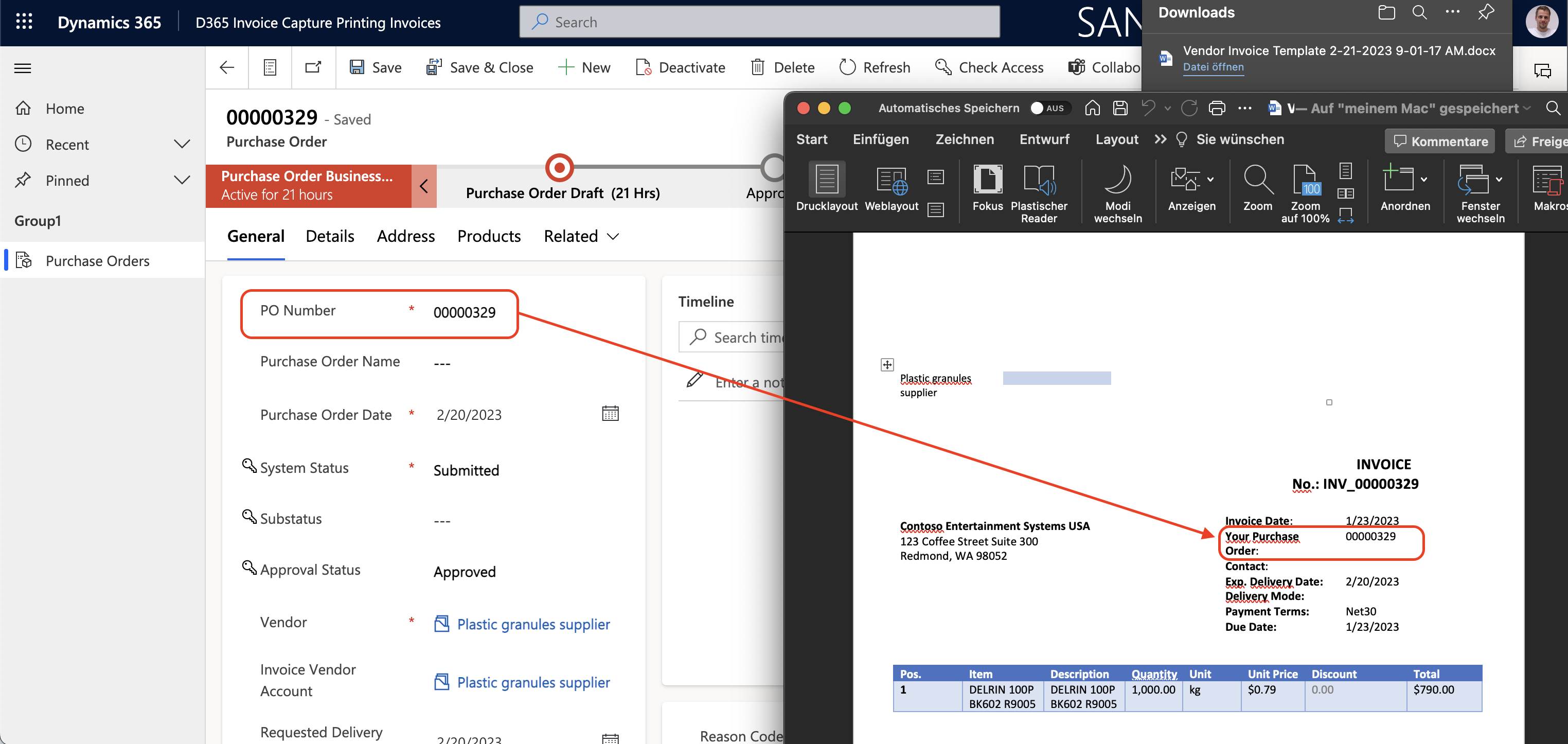
Save the Word file as PDF and insert it into one of the input channels for Vendor Invoice Capture.
Hope this helps you in your daily work. 🙂
This is to be used for presentation or training purposes only.
