Licensing (high Level overview)
If you want to use the Power Automate and Power Apps tools from the Power Platform, you have different licensing options.
I will show you the currently available options in a high-level overview.
The options differ, among other things, in the use of the Connector and the use of Data Verse.

Office 365 seeded
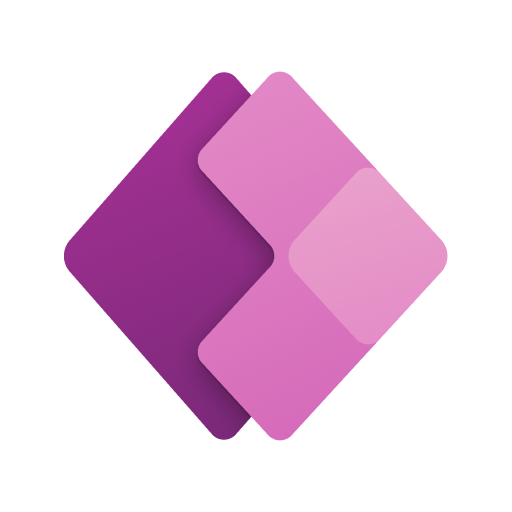
Per User or App Plan

Dynamics 365 seeded
Office 365 seeded
With Office 365 seeded licensing, you already have the corresponding options for using Power Automate and Power Apps in your Office 365 Enterprise package. In this licensing, you are limited in the use of connectors, since only the connectors classified as standard are available to you here.
Here in the screenshot you can see an excerpt of the standard connectors:

The complete list can be accessed via this link:
https://flow.microsoft.com/en-us/connectors/?filter=&category=standard
In the Office seeded licensing type, the use of Custom Connectors is not possible.
For Data Verse, only Data Verse for Teams can be used in the Office seeded license type. Data Verse for Teams is a simplified version of Data Verse, as only basic functionality is available. Functionality such as role-based security rules are only available with the full Data Verse version, which requires one of the other two licensing types. Therefore, it can be said that Data Verse for Teams is more of a Data Verse Light.
Unfortunately, since Model Driven Apps are based on Data Verse, they are not available. Instead, only the Canvas Apps can be used, but these are more flexible in terms of using different data sources and also creating an individual user experience.
Power Apps Plans:
Depending on the selected Power Apps plan, the user can use one or more applications.
With the plan per app, the user has 2 apps (Canvas and/or Model Driven) and 1 portal at his disposal. Data Verse is also included here, with all functionalities. In the Per User plan, the user can use an unlimited number of applications.
Since Data Verse is the technical foundation of Dynamics 365, with the Power Apps plan the user also has the ability to access the tables (data) of Dynamics 365, even if the access is not full.
The creation and use of custom connectors is included as well as the use of premium connectors.
The screenshot represents only a small excerpt of the Premium Connectors.
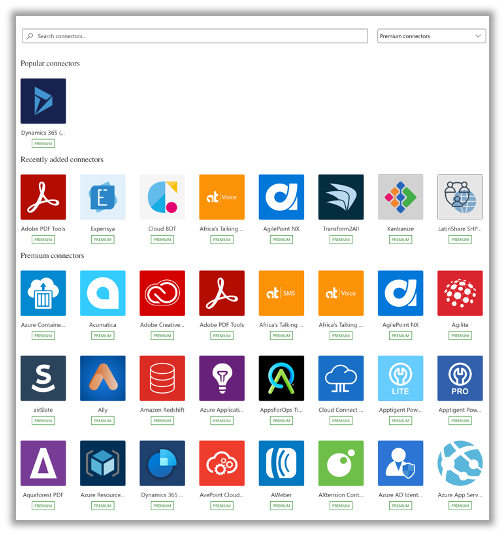
The complete list can be accessed via this link:
https://flow.microsoft.com/en-us/connectors/?filter=&category=premium
Dynamics seeded:
In the Dynamics 365 seeded licensing, the functionalities from the Power Apps per User Plan are available to the user.
In addition, with the Dynamics license, the user has full access to all data in the data verse and can independently create applications to support his business processes.
Conclusion:
To start with the Power Platform it is not necessary to activate an additional license, because often an Office license is already available.
I will be happy to answer any further questions. Please contact me either via the contact form on this website or via social media (Linkedin/Twitter).
