Covid-19 Guest/Visitor Registration
Many location, restaurant or shops or others have to register data from their guest/visitor to find contact persons in case of an covid-19 infection.
There is an easy way to do this without paper work. Most people in our world have a smartphone and can so easily make fill out an online registration form like this:
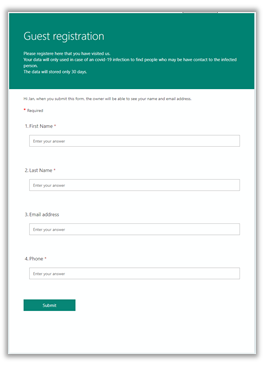
To create this registration form I used Microsoft Forms (forms.office.com) because this an easy way to create formulars. The form can then accessed via browser (see screenshort above) or smartphone (next screenshot).
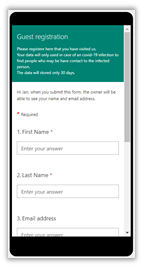
To share the link there are three options available:
Share via QR-Code:

Share via Link:

Share via embedded in a website:
To store the entered registration data I use in my case a Excel file on OneDrive.
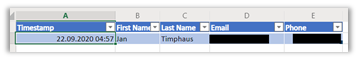
I create a small table with the following columns:
- Timestamp for the registration date
- First Name:
- Last Name:
- E-Mail Adress
- Phone Number
Don´t forget to format your excel table as a table otherwise you can´t use it in Power Automate.
To store the date from the registration form to the registration table I used a small Microsoft Power Automate workflow.
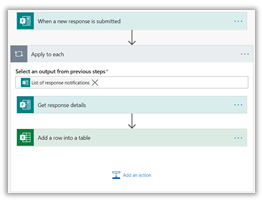
The trigger in this workflow is “When a new response is submitted” from Microsoft Forms. Now every time a registration form is submitted the workflow starts running.

As second step I use “Get resonse details” as an action from Microsoft Forms to get the detailed information from the registration.
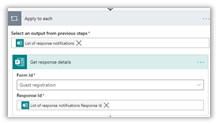
And at least I used the “Add a row into a table” action from Microsoft Excel (for business) to add a new row in my registration table.

Now you have a registration form and a registration to solve the requirements for the case of infection.

This post should give you an idea how easy it is to build such a process in a short time and use digital possibilities instead of paperwork.
Feel free to adopt this and build your own solution with your own requirements. This solution can also be used as an addon for existing solutions like the Sycor.Back2Work App.
