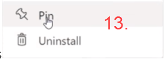Power Apps app integrated in Microsoft Teams – Setup for user
Setup through User in Teams
Open the Teams client and open through the 3 dots the “More Apps” and search for the App you want to integrate and select the App from the list.
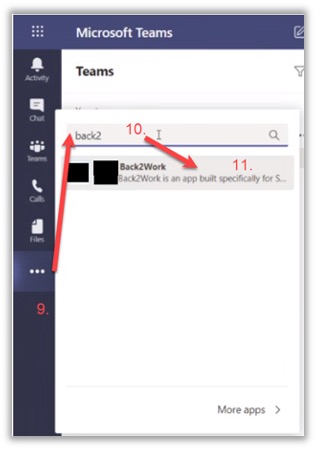
Now you can Add the app to your Apps.
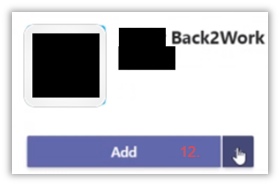
If you want to have the app always available in the left navigation you can “pin” the Power App.